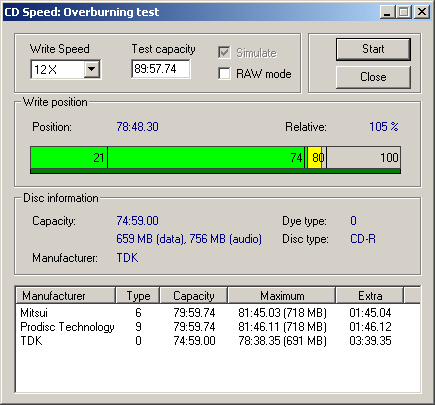With the overburning test you can check whether your recorder supports overburning and how much data can be overburned on a particular CD-R(W) disc.
To run the test first insert a blank CD-R(W) disc. Nothing will be written on the disc.
Then select the recording speed and the test capacity.
The test capacity should be higher than the official capacity.
Also note that many recorders refuse to write beyond 90 minutes. This is important when you're testing 99 minute CD-R's.
During the test you can see the recording progress.
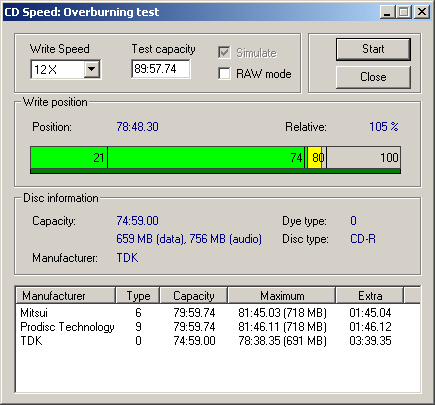
Position: current write position.
Relative: position relative to the official capacity.
Green bar: written data before the official capacity.
Yellow bar: written data beyond the official capacity (overburned part of the disc).
Dark green bar: data buffer.
Blue line: official capacity.
Red line: current/end position.
Disc information: official capacity, manufacturer, dye type and disc type.
If the test has completed successfully you can add the results to the list at the end of the screen.
You can delete entries with the delete key.
Notes
- The maximum capacity will be lower than the last written position because the recorder still has data in its buffer.
- You should not write until the very end of the maximum capacity. It is very likely that the area at the end of the disc is unreadable.
You can find more important information about overburning on the CD Speed website.